8 Automation Ideas to Eliminate Excel Chaos in Your Growing Business
Discover how construction, manufacturing, and logistics companies with 30-150 employees are replacing manual Excel reporting with automated data systems that save 15+ hours weekly.
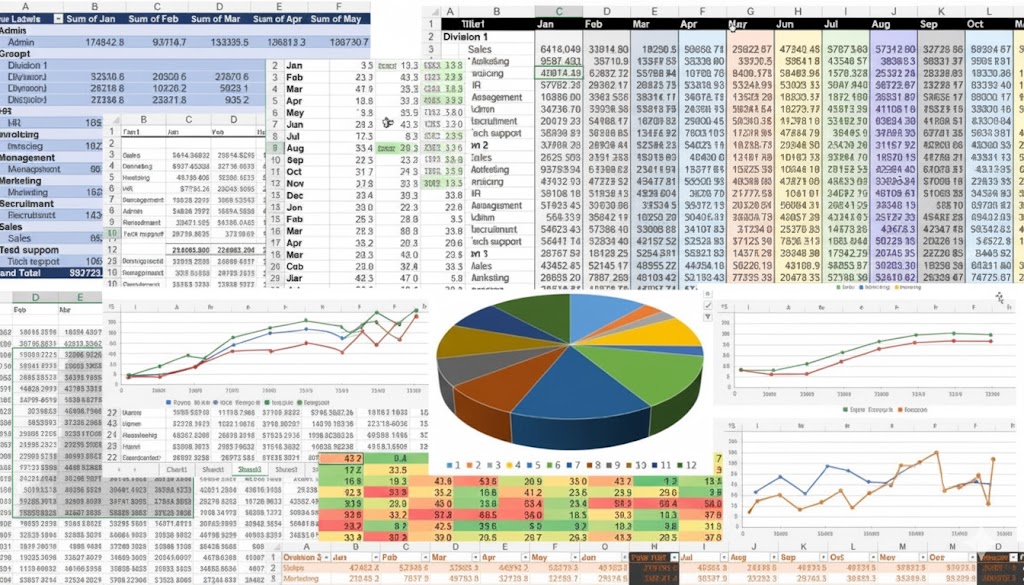
- Written by
- Mihai Gheorghe
- Published on
- October 27, 2025
8 Automation Ideas to Eliminate Excel Chaos in Your Growing Business
If you're managing a construction, manufacturing, or distribution company with 30-150 employees, you've probably experienced this: someone asks for last month's project profitability report, and the finance team spends three days hunting through Excel files, reconciling numbers from five different spreadsheets, and manually updating formulas that broke when someone added a new column.
You're not alone. 78% of Romanian SMBs still rely primarily on Excel for business reporting, even though they've grown past the point where spreadsheets can keep up. The result? Teams spend 15-20 hours weekly on manual data work instead of actual analysis.
This article explores eight practical automation ideas that help growing businesses eliminate Excel chaos, reduce reporting time by 80%, and finally get real-time visibility into what's actually happening in their operations.
Why Excel Becomes a Liability as You Grow
Excel isn't inherently bad. It's a powerful tool for small-scale analysis and one-off calculations. The problem starts when businesses use Excel as their primary data management system while they're scaling from 10 to 50+ employees.
The Excel Chaos Cycle
Stage 1: It Starts Simple When you have 10 employees, a few Excel files work fine. One person manages them, everyone knows where things are, and reporting takes a couple of hours.
Stage 2: Complexity Multiplies You grow to 30-50 employees. Now you have multiple departments, multiple projects, multiple data sources. Excel files multiply. Suddenly you have:
- 15+ Excel files for different purposes
- Version control nightmares ("Final_Report_v3_ACTUAL_Final.xlsx")
- Broken formulas when someone edits the wrong cell
- Manual copy-paste between spreadsheets
- Email chains trying to reconcile different numbers
Stage 3: The Breaking Point At 50-150 employees, Excel becomes actively harmful:
- Reporting takes days instead of hours
- Decisions are delayed waiting for data
- Errors multiply (one wrong formula affects 20 downstream reports)
- Key employees become bottlenecks (only Ana knows how the master spreadsheet works)
- Compliance and audit become nightmares
Stage 4: The Crossroads You either invest in automation and modern data systems, or you stay trapped in manual work while competitors who automated pull ahead.
What Modern Automation Actually Means
When we talk about automating your data management, we're not suggesting you replace your entire IT infrastructure or hire expensive consultants for a two-year SAP implementation.
Modern automation for SMBs means:
- Connecting your existing systems (ERP, accounting software, project management tools) so data flows automatically
- Replacing manual Excel reporting with automated dashboards that update in real-time
- Eliminating repetitive data entry and copy-paste work
- Making reports accessible to everyone who needs them, without email attachments
- Getting alerts when something needs attention, instead of discovering problems in monthly reports
What automation is NOT:
- Expensive enterprise software requiring six-figure investments
- Replacing your employees with AI
- Complicated implementations that take years
- One-size-fits-all solutions that ignore your specific business needs
The goal is simple: automate the boring, repetitive data work so your team can focus on decisions and growth instead of spreadsheet maintenance.
8 High-Impact Automation Ideas for Growing Businesses
1. Project Profitability Tracking (Construction & Manufacturing)
The Excel Problem: Construction and manufacturing companies typically track project costs across multiple spreadsheets:
- Material costs in one file (updated by procurement)
- Labor hours in another (updated by project managers)
- Subcontractor invoices in a third (updated by accounting)
- Revenue and billing in the accounting system
Every month, someone manually consolidates these into a profitability report. By the time you see the numbers, the project is already over budget.
The Automation Solution: Connect all data sources to a central dashboard that automatically calculates project profitability in real-time:
- Material costs flow directly from your procurement or ERP system
- Labor hours sync from time tracking or project management tools
- Subcontractor invoices are automatically categorized by project
- Revenue data comes directly from your accounting system
- Margin calculations happen automatically, updated daily
Real-World Impact:
- Time saved: 12-16 hours per month previously spent on manual consolidation
- Decision speed: See project margins daily instead of monthly
- Error reduction: Eliminate manual copy-paste errors that can hide 5-10% cost overruns
- Predictive insights: Identify projects trending over budget while there's still time to adjust
Implementation Timeline: 2-3 weeks for initial setup, then runs automatically
2. Inventory and Stock Movement Reporting (Distribution & Manufacturing)
The Excel Problem: Many distribution and manufacturing companies track inventory across multiple warehouses using Excel:
- Stock levels updated manually from warehouse counts
- Movement tracked in separate spreadsheets by location
- Reorder calculations done manually using formulas
- Stock value tied to accounting system (that doesn't match warehouse counts)
The result? Stock discrepancies discovered months later, over-ordering that ties up cash, or stockouts that delay customer orders.
The Automation Solution: Implement automated inventory tracking that connects your physical operations with financial reporting:
- Real-time stock levels across all locations in one dashboard
- Automatic alerts when stock falls below reorder points
- Movement tracking with automatic categorization (sales, transfers, waste, returns)
- Reconciliation with accounting system that flags discrepancies immediately
- Historical trend analysis to optimize stock levels
Real-World Impact:
- Time saved: 8-10 hours per week on manual stock counts and reconciliation
- Cash flow improvement: Reduce excess inventory by 15-25% by optimizing stock levels
- Stockout reduction: Cut emergency orders by 60% with predictive reorder alerts
- Accuracy: Eliminate 90% of stock discrepancies through automatic reconciliation
Implementation Timeline: 3-4 weeks including warehouse system integration
3. Cash Flow and Accounts Receivable Monitoring
The Excel Problem: Growing businesses often track cash flow using Excel models that require manual updates:
- Customer invoices tracked in one spreadsheet
- Payment status updated manually when payments arrive
- Aging reports rebuilt every week
- Cash flow projections based on optimistic assumptions (that are never updated)
Finance teams spend hours updating these models, and by the time leadership sees the cash flow report, critical payment delays have already become problems.
The Automation Solution: Automate cash flow visibility with direct connections to your financial systems:
- Live accounts receivable dashboard showing payment status
- Automatic alerts when invoices are 15, 30, 45 days overdue
- Cash flow forecasting based on actual payment patterns, not assumptions
- Customer payment behavior analysis (who pays on time, who always delays)
- Integration with your invoicing system for seamless tracking
Real-World Impact:
- Time saved: 6-8 hours per week on manual AR tracking and reporting
- Days Sales Outstanding (DSO) improvement: Reduce average collection time by 10-15 days
- Bad debt reduction: Identify at-risk customers earlier, reducing write-offs by 30-40%
- Cash predictability: Know your actual cash position 30-60 days ahead with 85%+ accuracy
Implementation Timeline: 1-2 weeks for basic AR automation, 3-4 weeks for full cash flow forecasting
4. Workforce and Labor Cost Tracking
The Excel Problem: Companies with hourly workers, multiple shifts, or project-based labor face constant headaches tracking:
- Who worked where, when, and on which project (tracked on paper timesheets, then entered into Excel)
- Overtime costs that only appear in the monthly payroll report (too late to adjust)
- Project labor costs that don't match actual hours because someone forgot to update the spreadsheet
- Employee productivity metrics calculated manually from multiple data sources
The typical solution? Someone spends 2-3 days every month reconciling timesheets, payroll reports, and project budgets.
The Automation Solution: Connect time tracking, payroll, and project management into one automated system:
- Digital time tracking integrated directly with projects
- Automatic labor cost allocation by project, department, or cost center
- Real-time overtime tracking with alerts when thresholds are approached
- Productivity metrics calculated automatically from actual time data
- Compliance tracking for labor regulations (breaks, maximum hours, etc.)
Real-World Impact:
- Time saved: 10-12 hours per month on timesheet processing and reconciliation
- Overtime reduction: Cut unplanned overtime by 20-30% with real-time visibility
- Project accuracy: Eliminate 95% of labor cost allocation errors
- Compliance: Automatic flagging of labor regulation violations before they become fines
Implementation Timeline: 2-3 weeks including employee training on time tracking
5. Multi-Source Sales and Revenue Analytics
The Excel Problem: If you sell through multiple channels (direct sales, distributors, retail, online), consolidating revenue data is a monthly nightmare:
- Sales data comes from different systems (CRM, e-commerce platform, distributor reports)
- Someone manually combines everything in Excel
- Product performance analysis requires hours of pivot table gymnastics
- Customer segmentation is outdated because updating it manually takes too long
- Sales team performance is reported weeks after the month ends
The Automation Solution: Build a unified sales analytics platform that automatically consolidates all channels:
- Automatic data collection from all sales channels (daily or real-time)
- Product performance dashboard with margin analysis
- Customer segmentation updated automatically based on actual purchase behavior
- Sales team performance visible daily with leaderboards and trend tracking
- Predictive analytics showing which customers are likely to churn or grow
Real-World Impact:
- Time saved: 15-20 hours per month on manual sales consolidation
- Revenue growth: Identify top-performing products and channels faster, reallocating resources to grow revenue 10-15%
- Customer retention: Spot at-risk customers 45-60 days earlier with predictive analytics
- Sales productivity: Give sales teams daily performance visibility instead of monthly, improving productivity 15-20%
Implementation Timeline: 3-5 weeks depending on number of sales channels
6. Compliance and Regulatory Reporting (Construction & Manufacturing)
The Excel Problem: Romanian businesses face increasing regulatory requirements:
- Mandatory e-invoicing (RO e-Factura) starting 2024
- Labor reporting for Inspecția Muncii
- Environmental compliance for manufacturing
- Safety reporting for construction sites
- Financial reporting for ANAF
Many companies track compliance manually in Excel, creating last-minute scrambles during audits and risking fines for missing documentation.
The Automation Solution: Automate compliance tracking with built-in alerts and documentation:
- Automatic e-invoicing integration with RO e-Factura system
- Labor hour tracking with automatic compliance checking (maximum hours, breaks, overtime limits)
- Safety incident tracking with automatic reporting workflows
- Document management with version control and automatic reminders for renewals
- Audit trail for all transactions with automatic documentation capture
Real-World Impact:
- Time saved: 8-12 hours per month on compliance reporting and documentation
- Fine avoidance: Reduce regulatory fines by 90%+ through proactive compliance monitoring
- Audit efficiency: Cut audit preparation time from weeks to days with organized documentation
- Peace of mind: Sleep better knowing compliance is monitored continuously, not just before inspections
Implementation Timeline: 4-6 weeks depending on regulatory complexity
7. Supplier Performance and Procurement Analytics
The Excel Problem: Growing businesses often have 50-200+ suppliers, but tracking their performance manually is nearly impossible:
- Purchase orders tracked in Excel (or worse, email)
- Delivery performance based on memory ("I think they're usually late")
- Quality issues discovered after the fact with no data to back up complaints
- Pricing comparisons done manually when negotiating renewals
- No visibility into which suppliers actually deliver on time and on budget
The Automation Solution: Implement automated supplier performance tracking:
- Digital purchase order system with automatic tracking
- On-time delivery metrics calculated automatically for each supplier
- Quality issue tracking integrated with receiving processes
- Price comparison analytics showing which suppliers offer best value
- Automatic scorecards for supplier reviews and negotiations
Real-World Impact:
- Time saved: 6-8 hours per month on procurement reporting
- Cost reduction: Negotiate better terms with data showing actual supplier performance, reducing procurement costs 5-10%
- Quality improvement: Identify problem suppliers earlier, cutting quality issues by 30-40%
- Relationship management: Use performance data to reward good suppliers and exit poor performers
Implementation Timeline: 2-3 weeks for basic implementation
8. Executive Dashboard: Single Source of Truth
The Excel Problem: CEOs and executives of growing companies face a common challenge: getting a clear picture of business health requires gathering data from 5-10 different sources:
- Financial performance from accounting
- Project status from project managers
- Sales pipeline from the sales team
- HR metrics from the office manager
- Cash flow from finance
By the time someone manually compiles this into a "management report," the data is 2-3 weeks old and decisions are delayed.
The Automation Solution: Create an executive dashboard that automatically consolidates all key metrics in one place:
- Real-time financial KPIs (revenue, costs, margins, cash position)
- Project health across all active projects (on budget, on schedule, at risk)
- Sales pipeline with conversion rates and revenue forecasting
- Workforce metrics (headcount, turnover, productivity)
- Custom alerts for anything requiring immediate attention
Real-World Impact:
- Time saved: 10-15 hours per month previously spent gathering and compiling reports
- Decision speed: Make strategic decisions based on current data, not 3-week-old reports
- Problem identification: Spot issues within days instead of discovering them in quarterly reviews
- Strategic focus: Executives spend time on strategy instead of chasing data
Implementation Timeline: 4-6 weeks for comprehensive executive dashboard
How to Prioritize: What to Automate First?
With eight automation ideas, you might be wondering: where do I start? Here's a practical framework:
The Automation Priority Matrix
Start Here (High Impact, Quick Win):
- Project Profitability Tracking - If you're in construction or manufacturing, this is your biggest pain point
- Cash Flow & AR Monitoring - Critical for any business, quick to implement
- Workforce/Labor Tracking - Especially important if you have 50+ employees
Next Phase (High Impact, Moderate Complexity): 4. Inventory & Stock Management - Essential for distribution and manufacturing 5. Supplier Performance - High ROI but requires procurement team buy-in 6. Executive Dashboard - Builds on other automations, best implemented after you have some foundations
Specialized Needs: 7. Sales Analytics - Priority if you have multiple sales channels 8. Compliance Automation - Priority if you face heavy regulatory requirements
The "Start Small, Scale Fast" Approach
Month 1: Choose Your Quick Win Pick one automation from the "Start Here" category. Implement it fully. Get your team comfortable with automated reporting instead of Excel.
Months 2-3: Add Strategic Automations Based on Month 1 success, add 1-2 more automations from high-priority areas.
Months 4-6: Build Comprehensive System Connect automations together. Create your executive dashboard pulling from all sources.
Beyond 6 Months: Continuous Improvement Add new data sources, refine dashboards, extend automation to new areas as your business evolves.
Real-World Cost Comparison: Excel Chaos vs. Automated Systems
The Hidden Cost of Excel Management
Let's calculate the true cost of Excel-based reporting for a typical SMB with 80 employees:
Direct Time Costs:
- Finance team: 15 hours/week on manual reporting × 52 weeks × €25/hour = €19,500/year
- Project managers: 8 hours/week on data consolidation × 52 weeks × €30/hour = €12,480/year
- Executive time: 5 hours/week chasing reports × 52 weeks × €50/hour = €13,000/year
Indirect Costs:
- Delayed decisions (missed opportunities): €15,000-30,000/year (conservative estimate)
- Errors and rework from manual processes: €10,000-20,000/year
- Lost productivity from data bottlenecks: €20,000-40,000/year
Total Hidden Cost: €89,980 - €134,980 per year
Modern Automated Data Platform Cost
Conresti Data Platform (example pricing):
- Initial setup and implementation: €15,000-25,000 (one-time)
- Monthly platform and support: €800-1,500/month = €9,600-18,000/year
- Ongoing optimization and training: €3,000-5,000/year
Total First Year Cost: €27,600 - €48,000
Years 2+: €12,600 - €23,000 per year
ROI Calculation
First Year:
- Hidden Excel costs avoided: €89,980 - €134,980
- Automation investment: €27,600 - €48,000
- Net savings: €41,980 - €86,980 (150-280% ROI)
Year 2 and Beyond:
- Hidden Excel costs avoided: €89,980 - €134,980
- Ongoing automation cost: €12,600 - €23,000
- Net savings: €66,980 - €122,380 (530-970% ROI)
Additional Benefits Not Quantified:
- Better decisions from real-time data
- Faster problem identification
- Improved compliance and reduced audit stress
- Scalability as you grow without proportional increase in data management staff
Common Concerns About Automation
"We're not ready for this level of technology"
Reality: Modern automation platforms are designed for businesses exactly like yours. You don't need an IT department or technical expertise. The platforms are:
- Cloud-based (no servers to manage)
- User-friendly (if you can use Excel, you can use modern BI tools)
- Supported (implementation partners handle technical complexity)
- Scalable (start simple, add features as needed)
"Our processes are too unique"
Reality: Every business thinks they're unique. And you are—in some ways. But 80% of your data management needs are actually standard across your industry:
- Project profitability (standard for construction/manufacturing)
- Cash flow tracking (standard for all businesses)
- Inventory management (standard for distribution)
The 20% that's truly unique can be customized without starting from scratch.
"We tried automation before and it failed"
Reality: Many SMBs have bad experiences with:
- Oversold enterprise solutions (too complex, too expensive)
- DIY attempts that became maintenance nightmares
- Consultants who left them with solutions they couldn't maintain
Modern automation is different:
- Built specifically for SMBs (not simplified enterprise tools)
- Phased approach (start small, prove value, then scale)
- Transparent pricing and realistic timelines
- Ongoing support, not just implementation
"Our team will resist change"
Reality: People resist change when:
- They don't see the benefit
- The new system is harder than the old one
- They fear losing their jobs
Address these directly:
- Show team members how automation eliminates boring work, not their jobs
- Involve them in implementation (they know the processes best)
- Celebrate quick wins (show them it actually works)
- Focus on freeing them for valuable work (analysis, strategy) instead of data entry
"What if we outgrow this solution?"
Reality: This is actually a good problem to have—it means you're growing! Modern platforms are designed to scale:
- Add new users, departments, data sources as you grow
- Upgrade to more sophisticated features when needed
- API access allows integration with future systems
The real risk is staying in Excel chaos and NOT growing because you can't manage the complexity.
Frequently Asked Questions
How long does implementation actually take?
Realistic timeline for each automation:
- Basic implementations (AR monitoring, labor tracking): 1-3 weeks
- Moderate implementations (project profitability, inventory): 3-5 weeks
- Complex implementations (full executive dashboard): 6-8 weeks
Factors that accelerate implementation:
- Clean, organized existing data (even in Excel)
- Clear business processes already defined
- Team buy-in and availability for training
- Decision-making authority to resolve questions quickly
Factors that slow implementation:
- Messy data requiring extensive cleanup
- Undefined or inconsistent processes
- Team resistance or limited availability
- Delayed decisions on requirements
Do we need to replace our existing ERP or accounting software?
No. Modern automation platforms integrate WITH your existing systems:
- Your ERP continues managing operations
- Your accounting system continues handling financial transactions
- Your project management tools continue tracking tasks
The automation platform connects these systems and adds the reporting/analytics layer you're currently doing manually in Excel.
What happens to our historical data in Excel?
You have options:
- Migration: Import historical Excel data into new system for continuous trend analysis
- Archive: Keep Excel files as reference, start fresh in new system (cleaner but lose historical trends)
- Hybrid: Import last 12-24 months for continuity, archive older data
We typically recommend importing at least 12 months of history for year-over-year comparisons.
Can we implement automation in phases?
Absolutely—and we recommend it. The "Start Small, Scale Fast" approach:
Phase 1 (Month 1): Quick win automation in your biggest pain point
- Typically project profitability OR cash flow tracking
- Proves value, builds confidence
- Budget: €6,000-8,000
Phase 2 (Months 2-4): Add 2-3 strategic automations
- Build on Phase 1 success
- Connect additional data sources
- Budget: €10,000-15,000
Phase 3 (Months 5-8): Full platform with executive dashboard
- Comprehensive data management system
- All departments connected
- Budget: €15,000-25,000 total (including Phases 1-2)
What if our processes change frequently?
This is actually an argument FOR automation, not against it. When processes change:
With Excel:
- Update formulas in 15+ different spreadsheets
- Risk breaking existing reports
- Spend days testing everything still works
- Hope nothing was missed
With Automated Systems:
- Update workflow rules in one central place
- Changes propagate automatically to all reports
- Version control tracks what changed and when
- Roll back if something breaks
Automation makes change EASIER, not harder.
Will this work if we operate in multiple locations?
Yes—multi-location is actually where automation delivers the biggest value. Challenges automation solves:
- Consolidating data from different offices/warehouses/sites
- Standardizing processes across locations
- Comparing performance between locations
- Reducing communication delays ("Send me your numbers for last week")
Whether you have 2 locations or 20, the automation approach is the same.
Do we need dedicated IT staff?
No. Modern cloud-based platforms require minimal IT involvement:
- No servers to maintain (cloud-hosted)
- No software to install (browser-based)
- Automatic updates (no manual patches)
- Support included (technical issues handled by provider)
You need someone to "own" the system (usually finance manager or operations manager), but not a dedicated IT person.
Implementation Roadmap: Your First 90 Days
Here's a realistic plan for moving from Excel chaos to automated data management:
Weeks 1-2: Assessment and Planning
Day 1-3: Current State Documentation
- Map your current Excel files and reporting processes
- Identify data sources (ERP, accounting, time tracking, etc.)
- Document who creates what reports and how long it takes
Day 4-7: Priority Identification
- Which reports are most time-consuming?
- Which data is most critical for decision-making?
- Where are errors happening most frequently?
Day 8-14: Solution Design
- Choose your first automation (usually project profitability or cash flow)
- Define requirements and success criteria
- Get stakeholder buy-in
Deliverable: Data Health Assessment document with implementation roadmap
Weeks 3-6: Quick Win Implementation
Week 3: Data Connection
- Connect first data source to platform
- Set up initial dashboards
- Test data accuracy
Week 4: Automation Rules
- Build reporting workflows
- Set up alerts and notifications
- Configure user access
Week 5: User Training
- Train team on new dashboards
- Document processes
- Gather feedback
Week 6: Parallel Operation
- Run old Excel process AND new automation simultaneously
- Validate data matches
- Refine based on user feedback
Deliverable: Working automated report replacing first Excel process
Weeks 7-10: Expansion Phase
Week 7-8: Second Automation
- Implement second data source
- Connect to existing dashboard
- Expand user access
Week 9-10: Integration
- Connect first and second automations (e.g., link project costs to cash flow)
- Build cross-functional reports
- Add executive-level views
Deliverable: Multi-source automated reporting system
Weeks 11-12: Optimization and Scaling
Week 11: Refinement
- Gather feedback from all users
- Optimize dashboard layouts
- Add requested features
Week 12: Planning Next Phase
- Assess results (time saved, error reduction, user satisfaction)
- Plan next automations to implement
- Build business case for additional investment
Deliverable: 90-day results report and phase 2 roadmap
How Conresti Helps SMBs Eliminate Excel Chaos
We built our data management platform specifically for Romanian SMBs in construction, manufacturing, distribution, and logistics who've outgrown Excel but aren't ready for expensive enterprise solutions.
Our Approach: Practical, Not Theoretical
We don't believe in:
- Generic "digital transformation" consultants who disappear after implementation
- One-size-fits-all platforms that ignore your specific industry
- Multi-year implementations that cost six figures
We believe in:
- Quick wins first (prove value in weeks, not years)
- Industry-specific solutions (construction is different from logistics)
- Transparent pricing (you know costs upfront)
- Ongoing support (we're here after implementation)
What Makes Us Different
1. Industry Focus We specialize in industries with complex data challenges:
- Construction: Project profitability, subcontractor management, material tracking
- Manufacturing: Production efficiency, inventory optimization, quality tracking
- Distribution: Stock movement, multi-location management, supplier performance
- Logistics: Fleet utilization, delivery performance, cost per km
2. Phased Implementation Start small, prove value, then scale:
- Quick Win Solutions (€6,000-8,000): Automate one critical process in 3-4 weeks
- Full Data Platform (€15,000-25,000): Comprehensive automation over 6-8 weeks
- Monthly Support (€500-1,500): Ongoing optimization, training, and new features
3. Technology Without Lock-In We implement open-source and standard tools:
- Apache solutions for data processing
- Power BI or Tableau for visualization (your choice)
- Works with your existing ERP, accounting, and operational systems
- No proprietary software that locks you in
4. Romanian Market Understanding We understand Romanian SMB challenges:
- Mandatory e-invoicing compliance (RO e-Factura)
- ANAF reporting requirements
- Labor law compliance (Inspectia Muncii)
- Budget constraints and ROI focus
- Preference for Romanian-language support
Our Services for Excel Elimination
Data Health Assessment (€1,500)
- 2-3 day analysis of your current Excel chaos
- Identification of automation opportunities
- ROI calculation for recommended solutions
- Implementation roadmap with priorities
Quick Win Solutions (€6,000-8,000)
- 3-4 week implementation
- Automate ONE critical process (your choice from the 8 ideas in this article)
- Training and support included
- Prove value before larger investment
Full Data Platform (€15,000-25,000)
- 6-8 week comprehensive implementation
- Multiple automations connected in one system
- Executive dashboard with real-time KPIs
- Historical data migration
- 3 months of included support
Monthly Support (€500-1,500)
- Ongoing platform optimization
- New dashboard and report creation
- User training as team grows
- Technical support
- Continuous improvement
Next Steps: From Excel Chaos to Automated Intelligence
If you're still reading this, you probably recognize your business in the Excel chaos scenarios we've described. You're ready to move beyond spreadsheets but need a practical path forward.
Step 1: Assess Your Current State
Do this yourself (free):
- List all Excel files used for business reporting
- Calculate time spent weekly on manual data work
- Identify your three biggest data pain points
- Estimate the cost (staff time × hourly rate)
Or let us help (€1,500):
- Professional Data Health Assessment
- Detailed automation roadmap
- ROI calculations specific to your business
- Implementation recommendations with priorities
Step 2: Choose Your Quick Win
Based on your assessment, pick ONE automation to start:
- Construction companies: Usually project profitability tracking
- Manufacturing: Usually inventory and production tracking
- Distribution: Usually stock movement and supplier performance
- All businesses: Cash flow and AR monitoring is universally valuable
Step 3: Implement and Validate
Timeline: 3-4 weeks for Quick Win Solution
- Week 1: Connect data sources, build initial dashboard
- Week 2: Automate report generation, set up alerts
- Week 3: User training and parallel operation
- Week 4: Full transition, Excel file retirement
Step 4: Scale Success
Once your Quick Win is proven:
- Add second automation (usually takes 2-3 weeks since foundation exists)
- Connect automations for cross-functional insights
- Build toward comprehensive executive dashboard
- Continuous optimization based on user feedback
Conclusion: The Competitive Advantage of Automation
Romanian SMBs face a critical inflection point. The companies growing from €2M to €10M+ revenue over the next 5 years won't be the ones with the best products or the hardest-working teams—those are table stakes.
The winners will be the companies that:
- Make faster decisions based on real-time data
- Operate more efficiently with lower overhead costs
- Scale without proportionally increasing administrative staff
- Adapt quickly to market changes because they see problems early
Excel can't deliver these advantages at scale. Automation can.
The question isn't whether to automate—it's whether you'll automate proactively (strategic advantage) or reactively (desperate catch-up) when competitors have already pulled ahead.
The best time to eliminate Excel chaos was when you hit 30 employees. The second-best time is today.
Ready to move beyond Excel?
Book a Free Consultation to understand your automation opportunities and ROI, and discuss which quick win makes sense for your business.
Last updated: October 27, 2025
Weekly newsletter
No spam. Just the latest releases and tips, interesting articles, and exclusive interviews in your inbox every week.